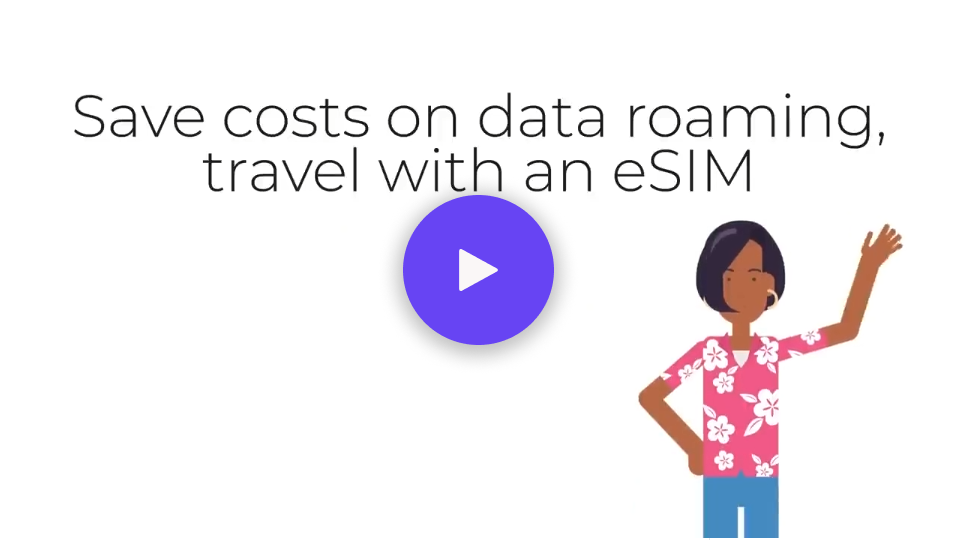
Data Roaming Bundles
-
Regular price from $0.53 a dayRegular priceUnit price per
Stay connected while you travel without breaking the bank
-
Find your perfect data bundle and get your eSIM in seconds in your inbox.
chevron_right
-
Activate your eSIM before you fly. It will only take 5 minutes!
chevron_right
-
Enjoy using your data plan as soon as you land!
About Tripsim
- Choosing a selection results in a full page refresh.
- Opens in a new window.













